- Today
- Total
Notice
Recent Posts
Recent Comments
Link
250x250
프로그래밍 농장
Linux [ vmware / iso 오류 해결방법 || The CPU has been disabled by the guest operating system. Power off or reset the virtual machine. ] 본문
Linux
Linux [ vmware / iso 오류 해결방법 || The CPU has been disabled by the guest operating system. Power off or reset the virtual machine. ]
Tennessee201 2019. 10. 21.728x90
vmware를 깔고 centos iso를 설치하기위해 설치를 진행하던도중 아래와 같은 오류문구가 뜨는 상황이 발생하였습니다.
The CPU has been disabled by the guest operating system. Power off or reset the virtual machine.
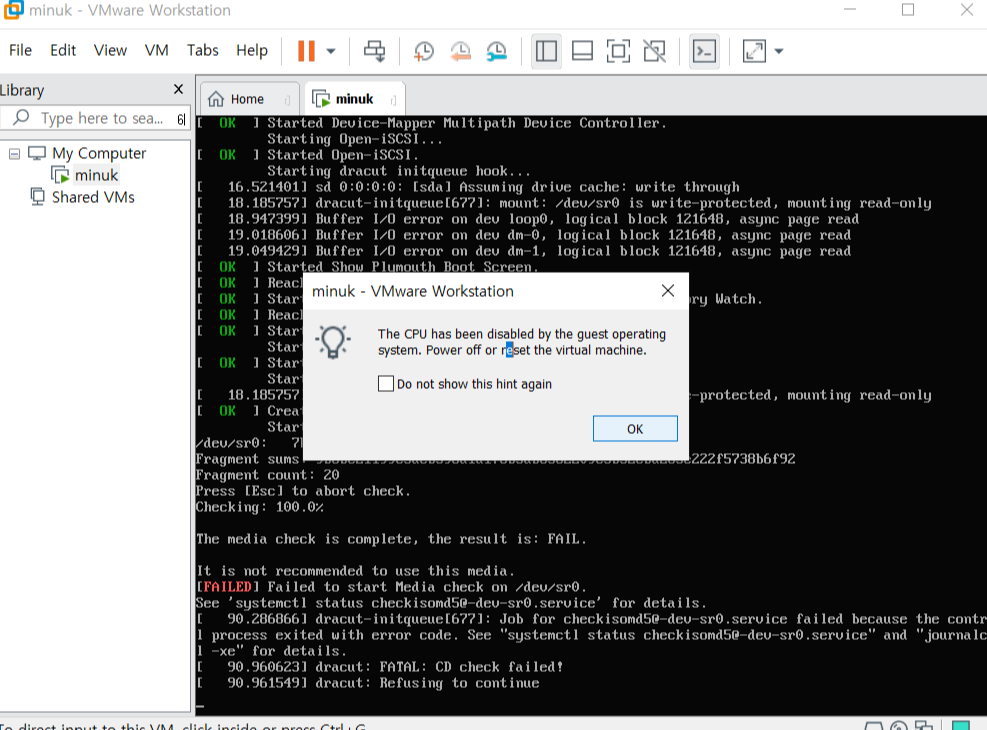
이떄는, 보통 vmware를 설치하기전에, 아니면 다운로드 받기전에 , 사용자가 iso파일을 설치해놓아서, vmware 가상환경을 설정하는과정에서 iso를 같이 넣고 설치한 경우에 발생하는 오류입니다.
이럴떄에는, vmware 가상환경을 재설치 하여서, 이떄, iso 를 나중에 삽입해주겠다고 설정해야합니다.
728x90
'Linux' 카테고리의 다른 글
| Linux [ 리눅스의 명령어들2 ] (0) | 2019.10.22 |
|---|---|
| Linux [ 리눅스의 명령어들 ] (0) | 2019.10.21 |
| 리눅스 [ 3일차 -명령어들을 이용한 실습예제 ] (0) | 2019.10.18 |
| 리눅스 resource (0) | 2019.10.16 |
| Linux [ 리눅스란? ] (0) | 2019.10.16 |




